How to internationalize a Remix application (Part 2)


In the previous blog post we learned on a simple way how we can instrumented our Remix app to be ready for localization by using remix-i18next.
In this blog post we will try to unleash the full power of i18next and focus on a continuous localization workflow.
TOC
Better translation management
In the previous blog post there was a voluntary part. This already was the first step.
By sending the translations to some translators or translator agency you have more control and a direct contact with them. But this also means more work for you. This is a traditional way. But be aware sending files around creates always an overhead.
Does a better option exist?
For sure!
i18next helps to get the application translated, and this is great - but there is more to it.
- How do you integrate any translation services / agency?
- How do you keep track of new or removed content?
- How do you handle proper versioning?
- How do you deploy translation changes without deploying your complete application?
- and a lot more...
Looking for something like this❓
- Easy to integrate
- Continuous deployment? Continuous localization!
- Manage the translation files with ease
- Order professional translations
- Analytics & Statistics
- Profit from our content delivery network (CDN)
- Versioning of your translations
- Automatic and On-Demand Machine Translation
- Riskfree: Take your data with you
- Transparent and fair pricing
- and a lot more...
How does this look like?
First, if not already done, you need to signup at locize and login. Then create a new project in locize and add your translations. You can add your translations either by using the cli or by importing the individual json files or via API.
Done so, we're going change the way the translations are loaded on server side and on client side.
Currently the translations are downloaded from locize via CLI and are then served on server side in the public/locales folder. Thanks to remix-i18next then the translations are downloaded by the client.
We now would like the client side to directly consume the translations provided by the locize CDN. Instead on server side we'll continue to "bundle" the translations first. See downloadLocales script in package.json. We're doing so to prevent an elevated amount of downloads generated on server side. Read this for more information about this topic about serverless environments.
We have to install i18next-locize-backend.
npm install i18next-locize-backend
Adapt the entry.client.jsx file to use the i18next-locize-backend and make sure you copy the project-id and api-key from within your locize project.
import { hydrate } from 'react-dom'
import { RemixBrowser } from '@remix-run/react'
import i18next from 'i18next'
import LanguageDetector from 'i18next-browser-languagedetector'
import { I18nextProvider, initReactI18next } from 'react-i18next'
import { getInitialNamespaces } from 'remix-i18next'
import Backend from 'i18next-locize-backend'
import LastUsed from 'locize-lastused'
import { locizePlugin } from 'locize'
import i18nextOptions from './i18nextOptions'
const locizeOptions = {
projectId: 'f6d74b76-9677-4a0d-b400-86e1507397ab',
apiKey: '1c2bbc21-027d-4f41-995a-e8beb451cdef', // YOU should not expose your apps API key to production!!!
version: 'latest'
}
// initialize i18next using initReactI18next and configuring it
if (!i18next.isInitialized) { // prevent i18next to be initialized multiple times
i18next
// pass the i18n instance to react-i18next.
.use(initReactI18next)
// i18next-locize-backend
// loads translations from your project, saves new keys to it (saveMissing: true)
// https://github.com/locize/i18next-locize-backend
.use(Backend)
// detect user language
// learn more: https://github.com/i18next/i18next-browser-languageDetector
.use(LanguageDetector)
// init i18next
// for all options read: https://www.i18next.com/overview/configuration-options
.init({
...i18nextOptions,
// This function detects the namespaces your routes rendered while SSR use
// and pass them here to load the translations
ns: getInitialNamespaces(),
detection: {
// Here only enable htmlTag detection, we'll detect the language only
// server-side with remix-i18next, by using the `<html lang>` attribute
// we can communicate to the client the language detected server-side
order: ['htmlTag'],
// Because we only use htmlTag, there's no reason to cache the language
// on the browser, so we disable it
caches: [],
},
backend: locizeOptions
})
.then(() => {
// then hydrate your app
return hydrate(
<I18nextProvider i18n={i18next}>
<RemixBrowser />
</I18nextProvider>,
document
)
})
}
The entry.server.jsx file, the root.jsx and the i18nextOptions.js file should still look the same:
import { renderToString } from 'react-dom/server'
import { RemixServer } from 'remix'
import { createInstance } from 'i18next'
import { I18nextProvider, initReactI18next } from 'react-i18next'
import Backend from 'i18next-fs-backend'
import { resolve } from 'node:path'
import i18nextOptions from './i18nextOptions'
import i18n from './i18n.server'
export default async function handleRequest(
request,
statusCode,
headers,
context
) {
// First, we create a new instance of i18next so every request will have a
// completely unique instance and not share any state
const instance = createInstance()
// Then we could detect locale from the request
const lng = await i18n.getLocale(request)
// And here we detect what namespaces the routes about to render want to use
const ns = i18n.getRouteNamespaces(context)
// First, we create a new instance of i18next so every request will have a
// completely unique instance and not share any state.
await instance
.use(initReactI18next) // Tell our instance to use react-i18next
.use(Backend) // Setup our backend.init({
.init({
...i18nextOptions, // use the same configuration as in your client side.
lng, // The locale we detected above
ns, // The namespaces the routes about to render want to use
backend: {
loadPath: resolve('./public/locales/{{lng}}/{{ns}}.json'),
}
})
// Then you can render your app wrapped in the I18nextProvider as in the
// entry.client file
const markup = renderToString(
<I18nextProvider i18n={instance}>
<RemixServer context={context} url={request.url} />
</I18nextProvider>
);
headers.set("Content-Type", "text/html");
return new Response("<!DOCTYPE html>" + markup, {
status: statusCode,
headers: headers,
})
}
export default {
debug: process.env.NODE_ENV !== 'production',
fallbackLng: 'en',
supportedLngs: ['en', 'de'],
defaultNS: 'common',
react: { useSuspense: false }
}
In the root.jsx file we need to call useRemixI18Next only on server side:
import {
Links,
LiveReload,
Meta,
Outlet,
Scripts,
ScrollRestoration,
useLoaderData
} from '@remix-run/react'
import { json } from '@remix-run/node'
import { useChangeLanguage } from 'remix-i18next'
import remixI18n from './i18n.server'
import { useTranslation } from 'react-i18next'
import styles from './styles/index.css'
import { i18nCookie } from './cookie'
export const loader = async ({ request }) => {
const locale = await remixI18n.getLocale(request)
const t = await remixI18n.getFixedT(request, 'common')
const title = t('headTitle')
return json({ locale, title }, {
headers: {"Set-Cookie": await i18nCookie.serialize(locale)}
})
}
export const handle = {
// In the handle export, we could add a i18n key with namespaces our route
// will need to load. This key can be a single string or an array of strings.
i18n: ['common']
};
export function meta({ data }) {
return { title: data.title }
}
export const links = () => {
return [{ rel: 'stylesheet', href: styles }]
}
export default function App() {
const { i18n } = useTranslation()
const { locale } = useLoaderData()
// This hook will change the i18n instance language to the current locale
// detected by the loader, this way, when we do something to change the
// language, this locale will change and i18next will load the correct
// translation files
useChangeLanguage(locale)
return (
<html lang={i18n.resolvedLanguage}>
<head>
<meta charSet="utf-8" />
<meta name="viewport" content="width=device-width,initial-scale=1" />
<Meta />
<Links />
</head>
<body>
<Outlet />
<ScrollRestoration />
<Scripts />
<LiveReload />
</body>
</html>
)
}
That's it:
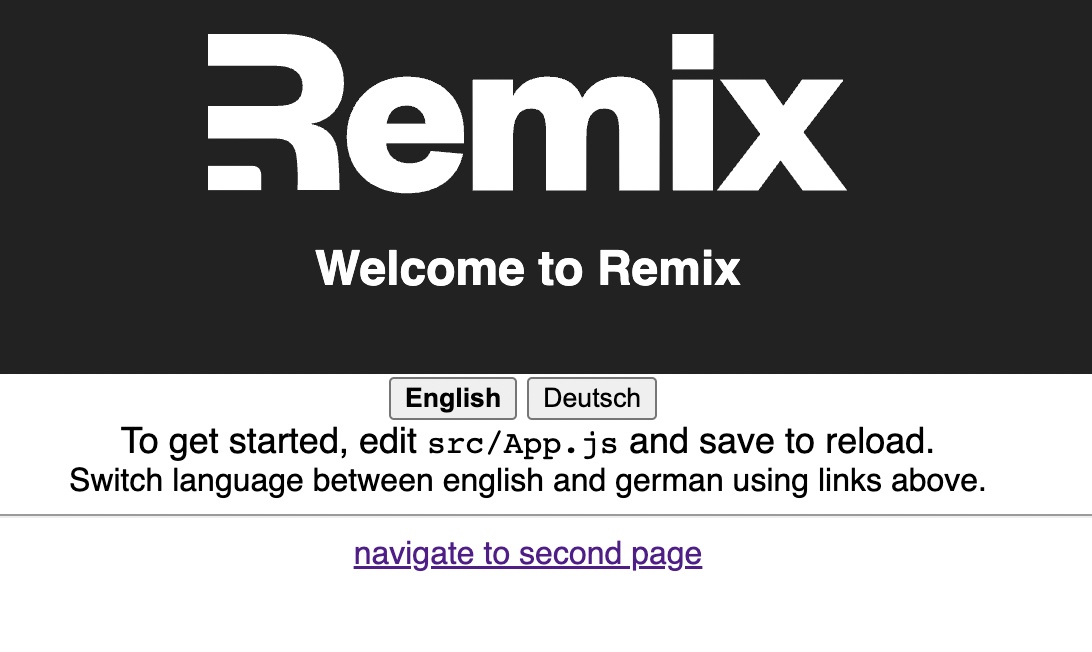
The app looks more or less the same, but on client side the translations are fetched directly from the locize CDN. This means if you change translations in locize they will be available to your Remix app, without having to change or redeploy your app. Only to have the newest translations on server side (i.e. for SEO optimizations) a new npm run downloadLocales and rebuild is needed.
save missing translations
Thanks to the use of the saveMissing functionality, new keys gets added to locize automatically, while developing the app.
Just pass saveMissing: true in the i18next options:
import { hydrate } from 'react-dom'
import { RemixBrowser } from '@remix-run/react'
import i18next from 'i18next'
import LanguageDetector from 'i18next-browser-languagedetector'
import { I18nextProvider, initReactI18next } from 'react-i18next'
import { getInitialNamespaces } from 'remix-i18next'
import Backend from 'i18next-locize-backend'
import i18nextOptions from './i18nextOptions'
const locizeOptions = {
projectId: 'f6d74b76-9677-4a0d-b400-86e1507397ab',
apiKey: '1c2bbc21-027d-4f41-995a-e8beb451cdef', // YOU should not expose your apps API key to production!!!
version: 'latest'
}
// initialize i18next using initReactI18next and configuring it
if (!i18next.isInitialized) { // prevent i18next to be initialized multiple times
i18next
// pass the i18n instance to react-i18next.
.use(initReactI18next)
// i18next-locize-backend
// loads translations from your project, saves new keys to it (saveMissing: true)
// https://github.com/locize/i18next-locize-backend
.use(Backend)
// detect user language
// learn more: https://github.com/i18next/i18next-browser-languageDetector
.use(LanguageDetector)
// init i18next
// for all options read: https://www.i18next.com/overview/configuration-options
.init({
...i18nextOptions,
// This function detects the namespaces your routes rendered while SSR use
// and pass them here to load the translations
ns: getInitialNamespaces(),
detection: {
// Here only enable htmlTag detection, we'll detect the language only
// server-side with remix-i18next, by using the `<html lang>` attribute
// we can communicate to the client the language detected server-side
order: ['htmlTag'],
// Because we only use htmlTag, there's no reason to cache the language
// on the browser, so we disable it
caches: [],
},
backend: locizeOptions,
saveMissing: true
})
.then(() => {
// then hydrate your app
return hydrate(
<I18nextProvider i18n={i18next}>
<RemixBrowser />
</I18nextProvider>,
document
)
})
}
Each time you'll use a new key, it will be sent to locize, i.e.:
<div>{t('new.key', 'this will be added automatically')}</div>
will result in locize like this:
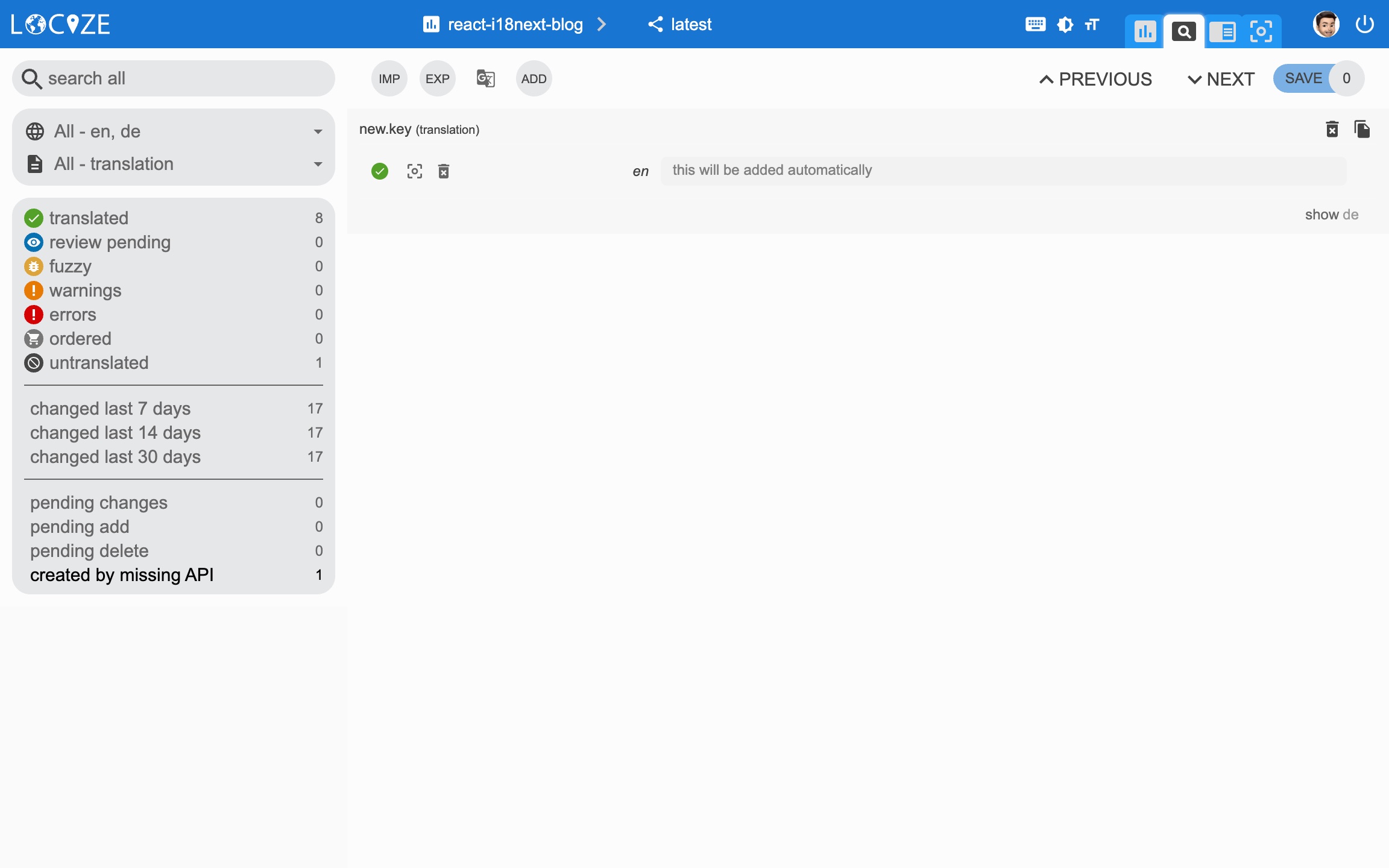
👀 but there's more...
Thanks to the locize-lastused plugin, you'll be able to find and filter in locize which keys are used or not used anymore.
With the help of the locize plugin, you'll be able to use your app within the locize InContext Editor.
Lastly, with the help of the auto-machinetranslation workflow and the use of the saveMissing functionality, new keys not only gets added to locize automatically, while developing the app, but are also automatically translated into the target languages using machine translation.
Check out this video to see how the automatic machine translation workflow looks like!
npm install locize-lastused locize
use them like this:
import { hydrate } from 'react-dom'
import { RemixBrowser } from '@remix-run/react'
import i18next from 'i18next'
import LanguageDetector from 'i18next-browser-languagedetector'
import { I18nextProvider, initReactI18next } from 'react-i18next'
import { getInitialNamespaces } from 'remix-i18next'
import Backend from 'i18next-locize-backend'
import LastUsed from 'locize-lastused'
import { locizePlugin } from 'locize'
import i18nextOptions from './i18nextOptions'
const locizeOptions = {
projectId: 'f6d74b76-9677-4a0d-b400-86e1507397ab',
apiKey: '1c2bbc21-027d-4f41-995a-e8beb451cdef', // YOU should not expose your apps API key to production!!!
version: 'latest'
}
// initialize i18next using initReactI18next and configuring it
if (!i18next.isInitialized) { // prevent i18next to be initialized multiple times
i18next
// pass the i18n instance to react-i18next.
.use(initReactI18next)
// i18next-locize-backend
// loads translations from your project, saves new keys to it (saveMissing: true)
// https://github.com/locize/i18next-locize-backend
.use(Backend)
// detect user language
// learn more: https://github.com/i18next/i18next-browser-languageDetector
.use(LanguageDetector)
// locize-lastused
// sets a timestamp of last access on every translation segment on locize
// -> safely remove the ones not being touched for weeks/months
// https://github.com/locize/locize-lastused
.use(LastUsed)
// locize-editor
// InContext Editor of locize
.use(locizePlugin)
// init i18next
// for all options read: https://www.i18next.com/overview/configuration-options
.init({
...i18nextOptions,
// This function detects the namespaces your routes rendered while SSR use
// and pass them here to load the translations
ns: getInitialNamespaces(),
detection: {
// Here only enable htmlTag detection, we'll detect the language only
// server-side with remix-i18next, by using the `<html lang>` attribute
// we can communicate to the client the language detected server-side
order: ['htmlTag'],
// Because we only use htmlTag, there's no reason to cache the language
// on the browser, so we disable it
caches: [],
},
backend: locizeOptions,
locizeLastUsed: locizeOptions,
saveMissing: true
})
.then(() => {
// then hydrate your app
return hydrate(
<I18nextProvider i18n={i18next}>
<RemixBrowser />
</I18nextProvider>,
document
)
})
}
Automatic machine translation:
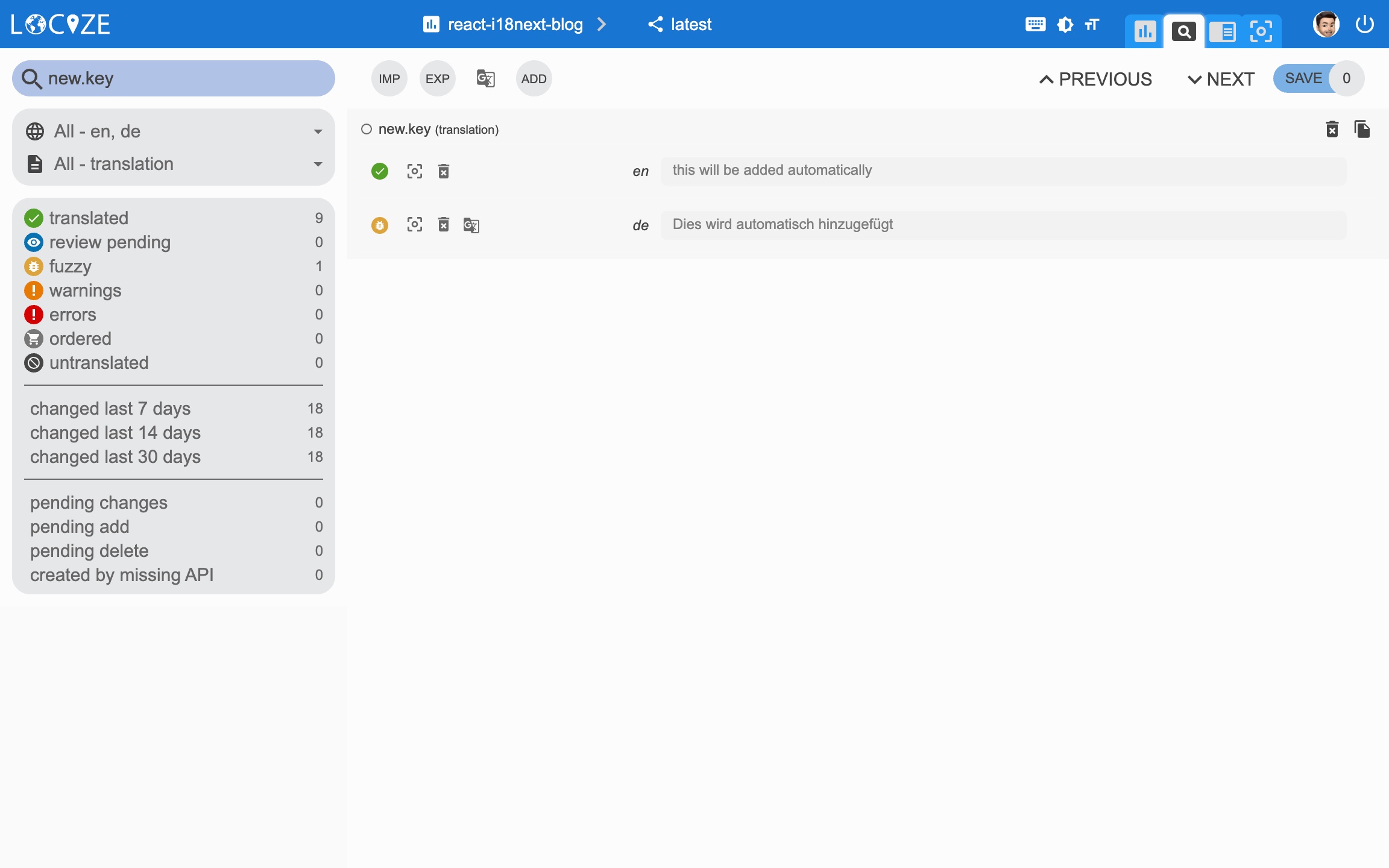
Last used translations filter:
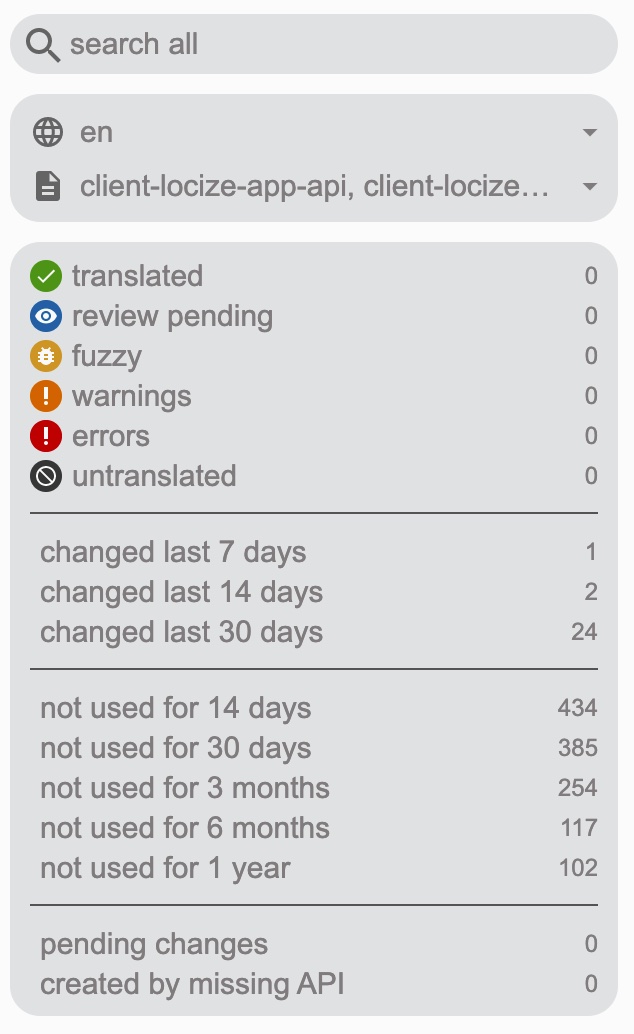
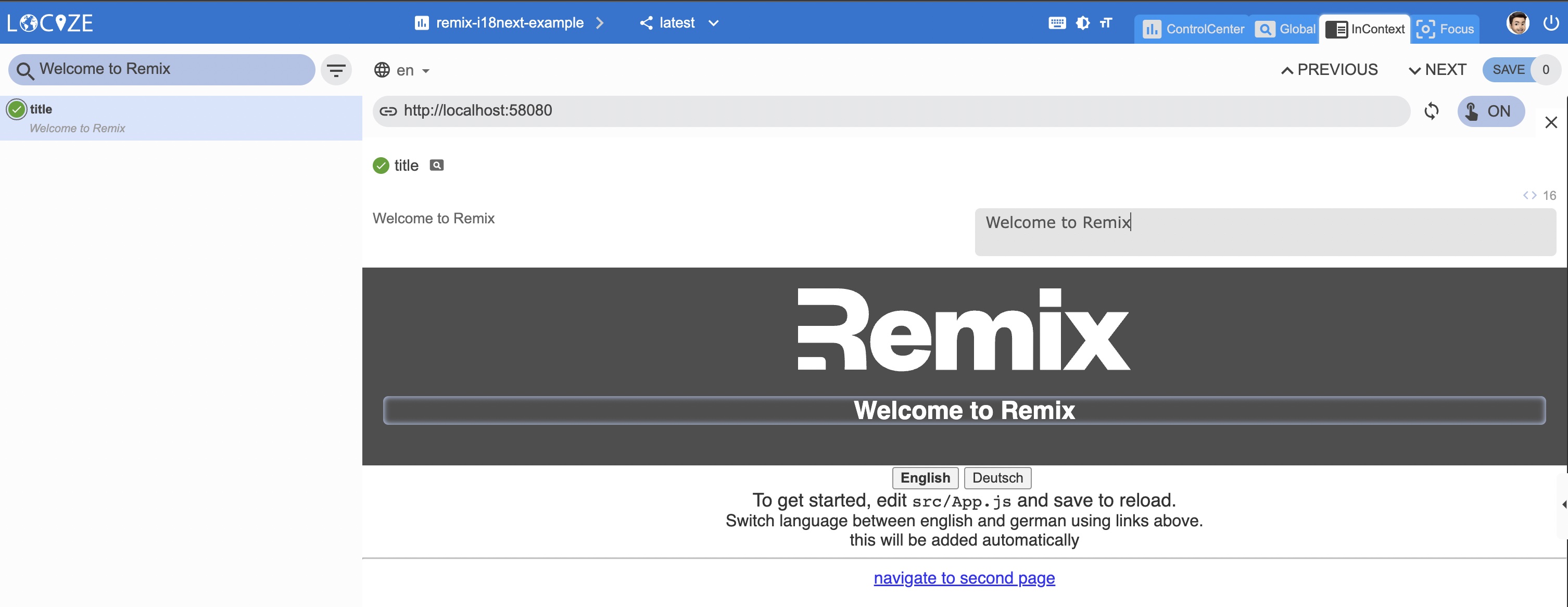
📦 Let's prepare for production 🚀
Now, we prepare the app for going to production.
First in locize, create a dedicated version for production. Do not enable auto publish for that version but publish manually or via API or via CLI. Lastly, enable Cache-Control max-age for that production version.
Let's adapt the entry.client.jsx file:
import { hydrate } from 'react-dom'
import { RemixBrowser } from '@remix-run/react'
import i18next from 'i18next'
import LanguageDetector from 'i18next-browser-languagedetector'
import { I18nextProvider, initReactI18next } from 'react-i18next'
import { getInitialNamespaces } from 'remix-i18next'
import Backend from 'i18next-locize-backend'
import LastUsed from 'locize-lastused'
import { locizePlugin } from 'locize'
import i18nextOptions from './i18nextOptions'
const isProduction = process.env.NODE_ENV === 'production'
const locizeOptions = {
projectId: 'f6d74b76-9677-4a0d-b400-86e1507397ab',
apiKey: !isProduction ? '1c2bbc21-027d-4f41-995a-e8beb451cdef' : undefined, // YOU should not expose your apps API key to production!!!
version: isProduction ? 'production' : 'latest'
}
if (!isProduction) {
// locize-lastused
// sets a timestamp of last access on every translation segment on locize
// -> safely remove the ones not being touched for weeks/months
// https://github.com/locize/locize-lastused
i18next.use(LastUsed)
}
// initialize i18next using initReactI18next and configuring it
if (!i18next.isInitialized) { // prevent i18next to be initialized multiple times
i18next
// locize-editor
// InContext Editor of locize
.use(locizePlugin)
// i18next-locize-backend
// loads translations from your project, saves new keys to it (saveMissing: true)
// https://github.com/locize/i18next-locize-backend
.use(Backend)
// detect user language
// learn more: https://github.com/i18next/i18next-browser-languageDetector
.use(LanguageDetector)
// pass the i18n instance to react-i18next.
.use(initReactI18next)
// init i18next
// for all options read: https://www.i18next.com/overview/configuration-options
.init({
...i18nextOptions,
// This function detects the namespaces your routes rendered while SSR use
// and pass them here to load the translations
ns: getInitialNamespaces(),
detection: {
// Here only enable htmlTag detection, we'll detect the language only
// server-side with remix-i18next, by using the `<html lang>` attribute
// we can communicate to the client the language detected server-side
order: ['htmlTag'],
// Because we only use htmlTag, there's no reason to cache the language
// on the browser, so we disable it
caches: [],
},
backend: locizeOptions,
locizeLastUsed: locizeOptions,
saveMissing: !isProduction // you should not use saveMissing in production
})
.then(() => {
// then hydrate your app
return hydrate(
<I18nextProvider i18n={i18next}>
<RemixBrowser />
</I18nextProvider>,
document
)
})
}
Now, during development, you'll continue to save missing keys and to make use of lastused feature. => npm run dev
And in production environment, saveMissing and lastused are disabled. => npm run build && npm start
Caching:
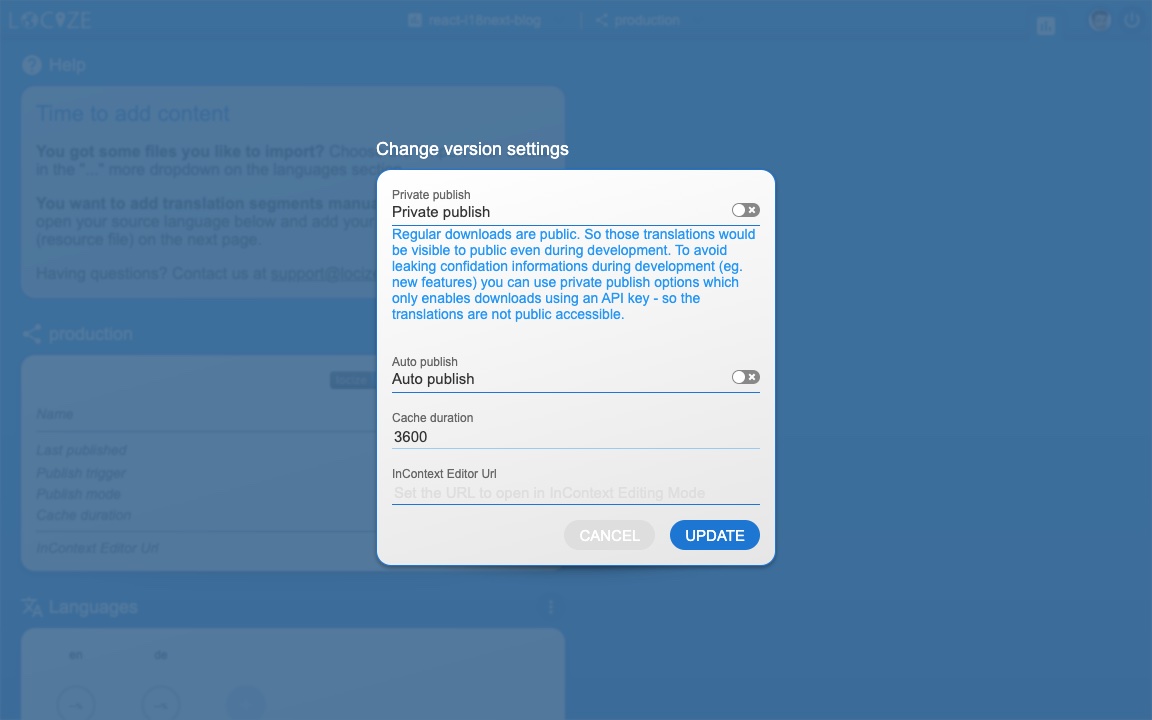
Merging versions:
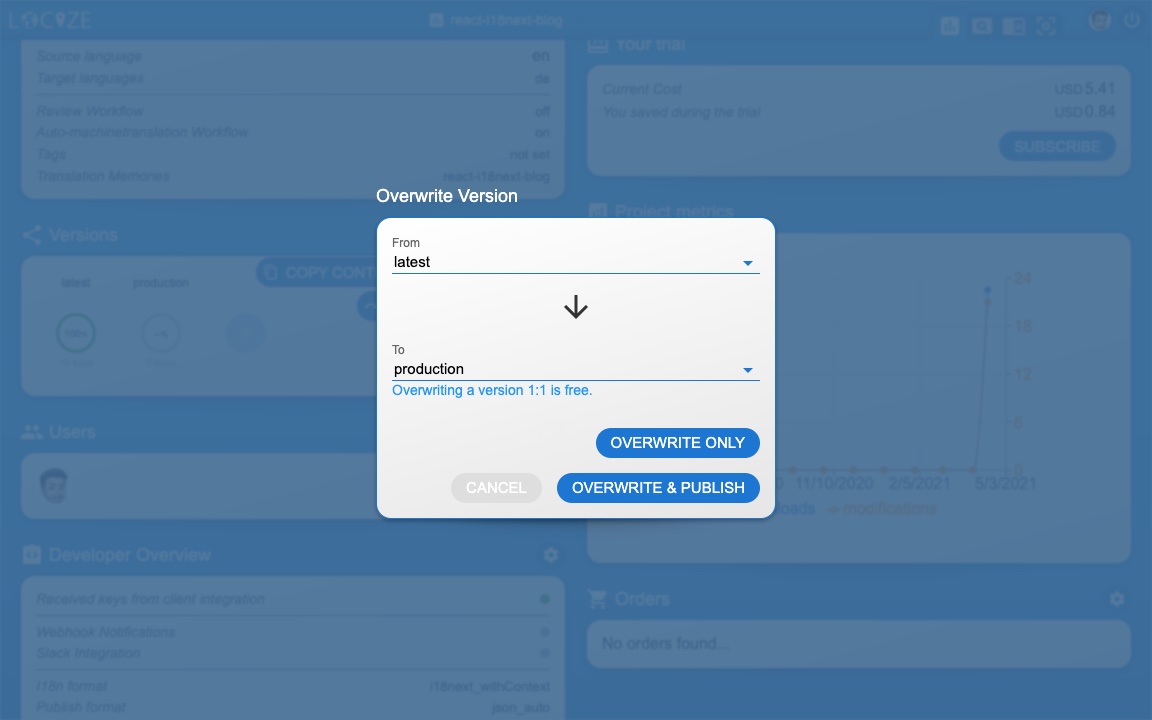
🧑💻 The complete code can be found here.
Check also the code integration part in this YouTube video.
There's also an i18next crash course video.
🎉🥳 Congratulations 🎊🎁
Awesome! Thanks to remix-i18next, i18next, react-i18next and locize your continuous localization workflow is ready to go.
So if you want to take your i18n topic to the next level, it's worth trying the localization management platform - locize.
The founders of locize are also the creators of i18next. So by using locize you directly support the future of i18next.

